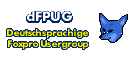| |
| |
Re: Packing Data in a cDataForm- #14075 in section [742235] |
| Sec: |
(29) VFX english |
| Von: |
Uwe Habermann |
| An: |
David Phillips |
| Am/Um: |
25.08.2019 15:06:24 |
--from Newsreader at Sonntag, 25. August 2019; 15:06:24--
Hi David!
>>I have created a number of file maintenance forms and added a command
>>button to pack the table.<<
Packing a table is an administrative task which should not be done by a
normal user nor in a maintenance form.
>>thisForm.PGFPAGEFRAME.Page1.grdGrid.RecordSource = ''<<
This restores the grid to its defaults, similar to set columncount = -1.
>>thisForm.PGFPAGEFRAME.Page1.grdGrid.RecordSource = 'Doctors'<<
At this moment still all of the previous settings of the grid are lost and
also all code in the methods of the columns and controls.
>>This allows me to successfully repopulate the grid but I have later
>>noticed that the columns in the form are now (after the pack) displaying
>>the incorrect field from the table. The columns in the grid are displaying
>>the data exactly as a browse would and not as the columns are set up in
>>the grid.<<
This is by design of VFP.
>>thisForm.PGFPAGEFRAME.Page1.GRDGRID.Column1.controlSource='Initials'<<
You can make all settings programmatically but you can't get back the code
this way. For example, you can't get back the incremental search feature.
>>Is there something I am missing that I should be doing when refreshing the
>>grid after a pack is issued.<<
There is nothing missing and everything is expected.
If you really want to pack within a form I suggest that you close the form
and reopen it afterwards.
Uwe Habermann
|
|
|
|