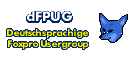| |
| |
Re: Open Dialog disappeared - how to get it back- #14099 in section [742696] |
| Sec: |
(29) VFX english |
| Von: |
David Phillips |
| An: |
Uwe Habermann |
| Am/Um: |
06.05.2020 18:16:14 |
--from Newsreader at Mittwoch, 6. Mai 2020; 18:16:14--
Thank you Uwe I will try that next time. Open was disabled but if I close it altogether perhaps then I can open it and have it show the whole list.
Also resetting userâ=80=99s resources or zapping cfxres.dbf is handy to know as another option.
Kind regards,
David
"Uwe Habermann" wrote in message news:742694...
--from Newsreader at Mittwoch, 29. April 2020; 12:45:33--
Hi David!
>>I have not implemented the Open-Dialog (page 15 of VFX manual) but use it
>>in
my utility programs.<<
I am sorry but I can=C2´t figure out what you are talking about.
You have not implemented something but you are using it...
>>The problem is that the Open-Dialog has closed up so that I can see only
>>the
word open and the top of the boarder around the list but not the list
itself. Restarting the program and VFX does not fix the problem<<
If you mean the VFX open dialog in XP style you can open it by clicking on
open in the toolbar.
The status (open or closed) is stored in Vfxres per user. You can reset the
setting by clearing the user=C2´s resources in the user list or by zapping
Vfxres.dbf.
Uwe Habermann
|
|
|
|